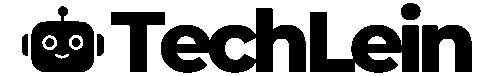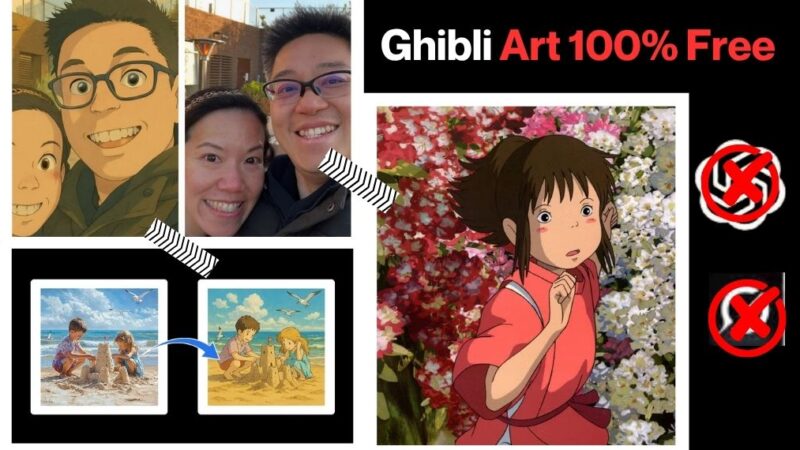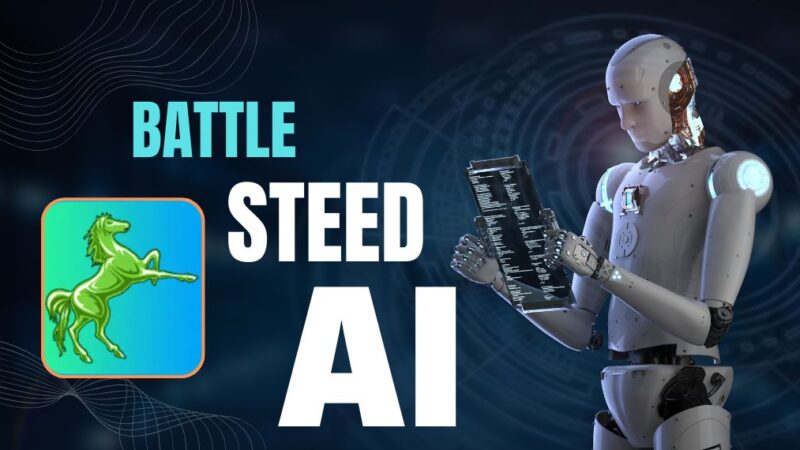Video Insurance: Photo And Video Password-Protected Online | PTT

Protect your personal photos and videos with password-protected online storage. In today’s digital age, safeguarding sensitive media is essential to prevent identity theft, privacy breaches, and reputational damage. By adding a password to your files, you ensure your content stays private and secure. Learn how to protect your digital memories and keep unauthorized users out with simple, effective password protection.
The Rising Importance of Digital Media Security
With digital media playing a central role in daily life, securing your content is more critical than ever. As data breaches and privacy threats grow, individuals and businesses must adopt strong security measures to protect their digital assets.
Combatting Data Breaches and Protecting Privacy
Data breaches are on the rise, putting sensitive information at constant risk. As privacy concerns grow, using an encrypted media sharing platform is a smart defense. These platforms secure your data during transfer and storage, significantly lowering the risk of unauthorized access.
Prevent Unauthorized Sharing of Private Media
Unauthorized sharing of private photos and videos is a growing privacy concern. Without proper protection, sensitive media can be distributed without consent, causing serious harm. A private media sharing platform with password protection and encryption offers a secure way to share content, ensuring only authorized users have access.
How Online Photo and Video Password Protection Works
Online platforms protect your photos and videos using strong encryption and access controls. This layered security approach ensures your multimedia content stays private and safe from unauthorized access.
Encryption Methods for Securing Media Files
Encryption plays a vital role in protecting media files by converting them into unreadable formats accessible only with a decryption key or password. The Advanced Encryption Standard (AES) is widely used to secure photo and video storage, ensuring that even if files are intercepted, they remain inaccessible without proper authorization.
Access Control Systems and Their Role in Media Security
Access control systems strengthen the security of photo and video sharing platforms by regulating who can view or share content. Role-based access control (RBAC) assigns permissions based on user roles, adding a flexible layer of protection.
Encryption vs. Access Control: Benefits and Limitations
Encryption offers strong protection but can be complex to manage at scale. Access control provides user-level flexibility but requires proper configuration to prevent vulnerabilities. Combining both ensures robust and effective media security for password-protected platforms.
Choosing the Right Photo and Video Password-Protected Platform
Secure media storage is essential, and many platforms now offer password-protected solutions. When selecting one, consider the security features that align with your needs—whether enterprise-grade encryption or family-friendly privacy controls. Top platforms provide flexible, secure storage to protect your photos and videos from unauthorized access.
Enterprise-Grade Security for Media Storage
For businesses, platforms like Domeus and pCloud offer enterprise-level security with features such as multi-factor authentication, encryption, and granular access controls. These solutions are built to manage large data volumes and ensure sensitive media remains protected from unauthorized access.
Family-Oriented Protection Plans
For personal use, platforms like Google Drive and Dropbox provide user-friendly protection plans. With basic encryption, shared folders, and collaboration tools, these services are ideal for securely storing and managing family photos and videos.
Limitations of Free Media Storage Services
Free services like Flickr and OneDrive offer basic media storage but often include ads, limited storage, and restricted access to advanced features. Upgrading to a paid plan may be necessary for users seeking enhanced security and larger storage capacity.
Step-by-Step Guide to Password-Protecting Your Photos and Videos
As digital media privacy concerns grow, securing your photos and videos with password protection is essential. Whether you’re using a mobile device, desktop, or cloud platform, the process is simple and effective.
Protecting Media on Mobile Devices
Both iOS and Android offer built-in security tools, such as lock screen passwords and biometric authentication. You can also use third-party apps for enhanced protection.
Steps to Secure Mobile Media:
- Enable the device’s lock screen (password, PIN, or fingerprint).
- Store media in internal storage or a secure cloud app.
- Use apps like Gallery Lock or Vault to encrypt and password-protect files.
- Keep your OS and security apps up to date for maximum protection.
Desktop and Cloud Media Security
On desktops, use encrypted external storage, while cloud services like Google Drive, Dropbox, and iCloud provide robust protection with password and two-factor authentication.
Steps for Desktop and Cloud Protection:
- Store media on USB drives or external hard drives with built-in encryption.
- Enable two-factor authentication on cloud storage platforms.
- Review and update sharing permissions regularly to control access.
Password Best Practices for Media Protection
Strong passwords are critical to keeping your media secure, regardless of where it’s stored.
Password Tips:
- Use a password manager to create and store complex, unique passwords.
- Never reuse passwords across accounts.
- Update passwords every 60–90 days or after any suspected breach.
Securely Share Your Password-Protected Photos and Videos
Safely sharing password-protected media is key to maintaining privacy and controlling access to sensitive content. Encrypted media sharing platforms offer secure tools that let you share files while keeping them protected. Understanding these sharing features such as encrypted links, access expiration, and permission settings ensures your photos and videos remain secure during transmission.
Secure Sharing Features for Password-Protected Media
Sharing password-protected photos and videos securely requires more than just encryption—it also involves smart access management tools.
Temporary Access Links and Permissions
Use temporary access links to share media for a limited time, reducing the risk of unauthorized access. Set permissions to control actions like viewing, downloading, or editing, ensuring recipients can only do what you allow.
Recipient Verification Methods
Enhance security by verifying the recipient before granting access. Techniques like two-factor authentication help confirm identity and prevent unauthorized users from accessing your content.
Revoking Access When Needed
Retain control of your media by revoking access at any time. Whether a collaboration ends or team members change, this feature ensures your content stays protected even after sharing.
Troubleshooting and Avoiding Common Security Pitfalls
To maintain strong media security, it’s important to recognize and avoid common mistakes when using private media sharing platforms or encrypted storage. Being proactive and knowing how to troubleshoot issues helps keep your content protected.
Recovery Options for Lost Credentials
Losing access to password-protected media can be disruptive. Set up secure recovery methods—such as backup email addresses, phone numbers, or two-factor authentication—to quickly regain access if login credentials are lost. These options help ensure your media remains secure without permanent loss of access.
Conduct Regular Security Audits for Your Media
Regular security audits are essential for maintaining the integrity of your password-protected media. By reviewing access logs, updating passwords, and monitoring for suspicious activity, you can identify vulnerabilities early and ensure your security measures remain effective. Ongoing audits help keep your private media sharing platform secure and your digital content fully protected.
Stay Proactive in Protecting Your Digital Media
Taking proactive steps is key to securing your photos and videos. Password protection, combined with secure sharing platforms and regular security practices, offers a powerful defense against unauthorized access and data breaches. Whether you’re using a protected photo and video sharing site or a secure digital storage solution, these measures ensure your media remains private, safe, and under your control.
Photo and Video Password Protection: Secure Your Digital Content
Protecting your photos and videos online starts with strong security practices. Choosing a trusted platform, managing passwords effectively, and avoiding common pitfalls are essential steps in safeguarding your digital media.
Whether you’re an individual preserving personal memories or an organization securing sensitive content,
offers the peace of mind that your digital assets are safe, private, and fully under your control.