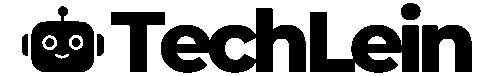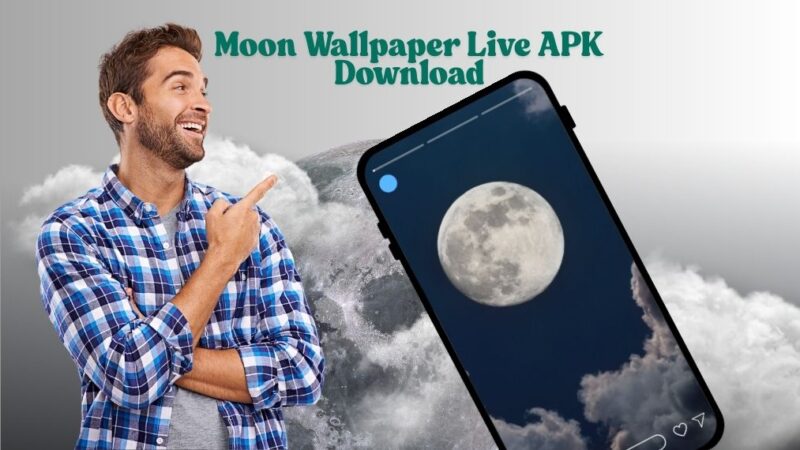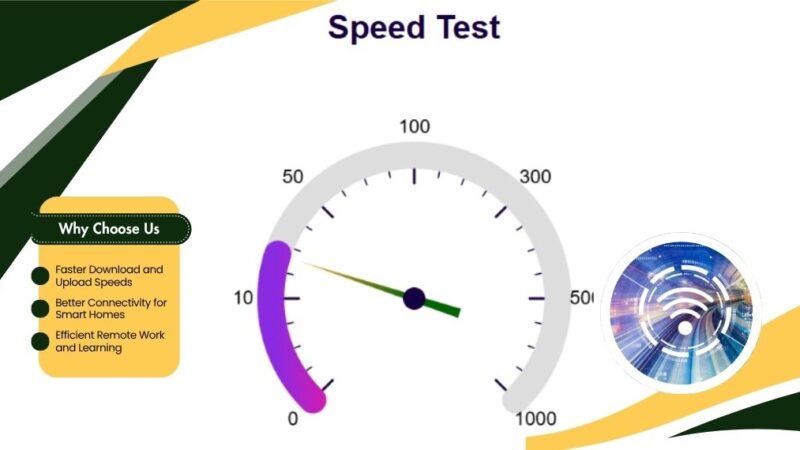TikTok Video to Ringtone: Free Guide for Android and iPhone

Want to turn a catchy TikTok sound into your ringtone? You’re not alone. With endless viral clips circulating daily, customizing your ringtone with a favorite TikTok audio adds a fun, personal touch. Best of all, it’s easy and free on both Android and iPhone.
In this guide, you’ll learn how to convert TikTok videos into ringtones quickly and effortlessly.
Why TikTok Sounds Make the Best Ringtones
TikTok sounds are perfect for ringtones thanks to their catchy, upbeat, and memorable nature. With millions of creators uploading content daily, the platform offers a diverse range of audio clips to suit every taste.
Choosing a TikTok sound lets you personalize your phone with something fun and uniquely you. Plus, these viral tunes are instantly recognizable, making them ideal for a ringtone you won’t miss.
How to Convert TikTok Videos to Ringtones
Converting TikTok videos into ringtones involves extracting the audio and saving it in a compatible format, such as MP3, M4A, or WAV. TikTok clips contain the sound you want, but to use it as a ringtone, you’ll need a tool to separate and convert the audio.
Fortunately, there are free apps and online tools that make this process quick and straightforward for both Android and iPhone users. When selecting a conversion method, consider audio quality and ease of use. Some tools even let you trim or edit the clip before setting it as your ringtone.
Free Guide: Convert TikTok Videos to Ringtones on Android & iPhone
Want to turn your favorite TikTok clips into ringtones? Here’s a simple, step-by-step guide to do it for free on both Android and iPhone.
For Android Users:
- Download the TikTok video using a free tool like SnapTik or TikTok Video Downloader.
- Open a ringtone maker app such as MP3 Cutter or Ringtone Maker.
- Trim the audio to your desired length and save it as an MP3 file.
- Set it as your ringtone via your phone’s sound settings.
For iPhone Users:
- Download the TikTok video using a trusted online downloader.
- Transfer the video to your iPhone using iTunes or a file-sharing tool.
- Open GarageBand, import the audio, trim it as needed, and export it as a ringtone.
- Set it as your ringtone in the iPhone settings menu.
With these free tools and apps, you can easily personalize your phone using a TikTok video-to-ringtone converter for both Android and iPhone.
Top Free Apps to Convert TikTok Videos into Ringtones
Looking to create custom ringtones from TikTok clips? These free apps make it easy to convert and personalize TikTok sounds for Android and iPhone.
1. Ringtone Maker
A popular choice for Android, Ringtone Maker lets you trim audio, adjust timing, and convert TikTok videos into MP3 ringtones with ease.
2. MP3 Cutter and Ringtone Maker
This user-friendly app enables audio extraction from TikTok videos, allowing you to easily cut and save clips as ringtones.
3. Zedge
Known for its vast library of ringtones and wallpapers, Zedge also lets you create custom ringtones from downloaded TikTok sounds.
4. GarageBand (iPhone)
GarageBand is a powerful, free tool for iOS that allows you to import, edit, and convert TikTok audio into high-quality ringtones.
5. Ringtone Designer Pro
Ideal for iPhone users seeking more control, this app supports various audio formats and offers advanced editing tools.
6. rising
With a clean interface and broad format support, iRingg helps you easily convert TikTok clips into personalized ringtones for iPhone.
These tools simplify the process of converting TikTok videos to ringtones, allowing you to add a unique touch to your device for free.
Best Online Tools to Convert TikTok Videos to Ringtones
Online tools are a fast and hassle-free way to turn TikTok videos into ringtones. No software installation is required. Accessible via any web browser, these platforms are ideal for both Android and iPhone users.
1. YTMP3.cc
YTMP3.cc quickly converts TikTok videos into MP3 files. It’s simple, free, and doesn’t require registration.
2. OnlineVideoConverter
This versatile tool supports multiple output formats, making it easy to convert TikTok videos into ringtone-ready audio.
3. Kapwing
Kapwing goes beyond conversion with built-in editing features. Trim and customize your audio before downloading it as a ringtone.
4. Media.io
Media.io is a user-friendly media converter that supports various audio formats, making it ideal for extracting TikTok audio for ringtones.
5. AudioExtractor
Explicitly designed for extracting audio from videos, AudioExtractor is fast, straightforward, and ideal for converting TikTok ringtone files.
6. 123Apps
123Apps offers a video-to-audio converter that’s easy to use, reliable, and great for creating custom ringtones from TikTok clips.
These online tools enable quick, free, and accessible conversion of TikTok videos to ringtones from any device.
How to Set TikTok Sounds as Ringtones on Android
Setting a TikTok sound as your Android ringtone is a quick and easy process. After converting the TikTok video to an MP3 or other supported audio format, follow these steps:
1. Open Settings
Go to your Android device’s Settings > Sound or Sound & Vibration, depending on your model.
2. Choose Your Ringtone
Tap on Phone Ringtone. From the list of available sounds, select the TikTok audio you recently saved.
3. Move the File (If Needed)
If your ringtone doesn’t appear, use a file manager to move the audio file to the Ringtones folder on your device’s internal storage.
4. Set and Customize
Once selected, your TikTok sound will become your default ringtone. Some Android devices also allow you to assign custom ringtones to specific contacts for further personalization.
This simple process lets you enjoy your favorite TikTok sounds every time your phone rings.
How to Set TikTok Sounds as Ringtones on iPhone.
Turning a TikTok sound into a ringtone on your iPhone is simple with the right tools. First, convert the TikTok video into a compatible audio format, such as M4R or MP3.
Follow these steps to set a TikTok ringtone on your iPhone:
- Convert the TikTok video to audio using an online tool or video-to-MP3 converter.
- Trim the audio using GarageBand or a ringtone maker app to fit the 30-second limit.
- Transfer the file to your iPhone using iTunes or a third-party app like iRingg.
- Set the ringtone by going to Settings > Sounds & Haptics > Ringtone and selecting your new TikTok sound.
With just a few steps, you can personalize your iPhone with your favorite TikTok audio.
TikTok Video to Ringtone on Android & iPhone – Free and Easy
Converting TikTok videos into ringtones is easy and completely free for both Android and iPhone users. With the step-by-step instructions and recommended tools provided above, you can quickly turn your favorite TikTok sounds into custom ringtones.
Pervious Posts: Moon Wallpaper Live APK Download
By using free apps and online converters, you avoid extra costs while personalizing your device with trending audio clips. Whether you’re on Android or iOS, the methods shared here make it simple to create and set a TikTok video as your ringtone in just a few minutes.