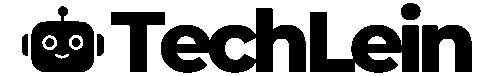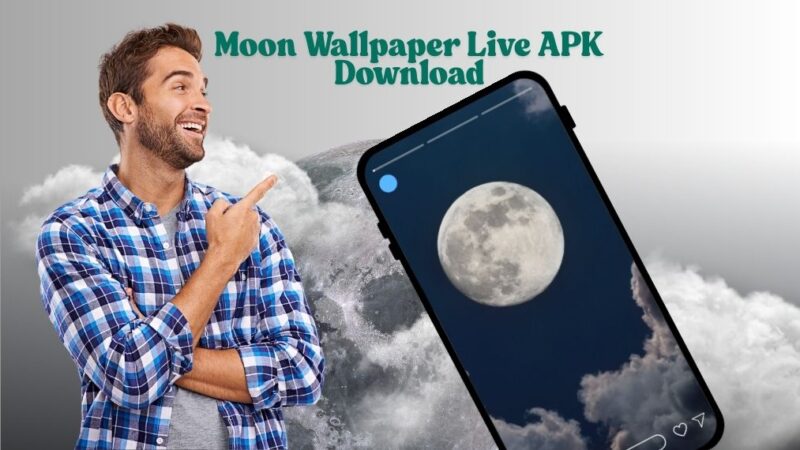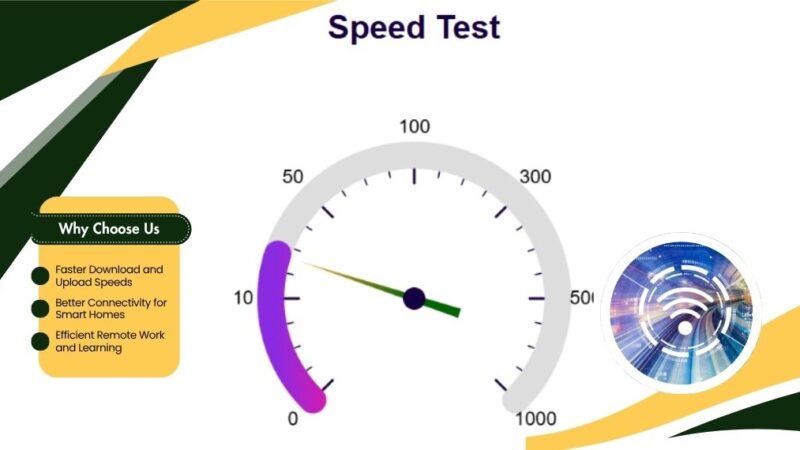Best Ai Video Editor Tool Free

AI-powered AI video editor tools are revolutionizing content creation, making high-quality editing accessible to everyone. These free tools simplify the editing process with intelligent automation, advanced effects, and intuitive interfaces no professional training is required.
By using the best free AI video editing tools, creators can focus on storytelling and creativity without the expense of traditional software.
The Rise of Free Ai Video Editor Tools
AI is revolutionizing video editing by making the process faster, more innovative, and more accessible. With the best free AI tools for video editing, creators can automate tasks such as trimming, color correction, and audio balancing, thereby freeing up more time for creativity.
These tools also enhance video quality with features like resolution upscaling, noise reduction, and intelligent editing suggestions.
Whether you’re a hobbyist or a pro, free AI-powered editors make professional-grade video production possible without the steep learning curve or cost. As AI continues to advance, expect even more powerful features to reshape the future of video editing.
Best AI Tools for Video Editing Free: Top Picks for Creators
Free Ai Video Editor tools are revolutionizing content creation, making professional-grade video editing accessible to everyone. These tools automate repetitive tasks, streamline workflows, and enhance video quality, all without the high costs associated with traditional software.
Runway ML
Runway ML offers advanced AI-powered editing, ideal for automating tasks and applying sophisticated effects. Its seamless integration with creative tools makes it perfect for both professionals and hobbyists.
VEED.IO
VEED.IO stands out for its intuitive interface and innovative AI features, including automated editing, text-to-speech, and video enhancement, enabling users to create polished videos quickly.
Kapwing
Kapwing combines collaboration with AI-driven tools like auto-subtitling, trimming, and content generation. It’s an excellent choice for teams producing high-quality content together.
InVideo
InVideo leverages AI to simplify video creation, offering ready-to-use templates, auto-editing features, and an extensive media library, making it ideal for marketers and content creators.
DaVinci Resolve
Known for its professional-grade features, DaVinci Resolve integrates AI for facial recognition, intelligent editing, and enhanced color grading, thereby boosting workflow efficiency.
Shortcut
Shotcut is a powerful open-source editor with some AI-enhanced features. Its flexible interface and support for custom filters make it a solid option for budget-conscious creators.
HitFilm Express
HitFilm Express combines AI-powered features with traditional tools, providing robust options such as color grading and visual effects for professional-looking results.
CapCut
CapCut offers automated editing, AI-enhanced features, and customizable templates in a user-friendly mobile app, making it a top choice for creators on the go.
Filmora Go
Filmora Go brings AI-powered editing to mobile devices, featuring theme templates, smart trimming, and easy-to-use controls, making it perfect for beginners.
PowerDirector
PowerDirector features AI motion tracking, object detection, and 360° video editing, offering powerful tools for creators seeking advanced capabilities.
These best AI tools for video editing empower creators to produce high-quality content with speed and precision. Whether you’re a beginner or a seasoned editor, these tools help unlock your creative potential without incurring any costs.
Getting Started with Ai Video Editor
Diving into the world of Ai Video Editor starts with choosing the right tool. With many of the best AI tools for video editing free now available, it’s essential to select one that matches your skill level and creative needs.
After picking your software, take time to explore its interface. Most free AI video editors offer intuitive, beginner-friendly layouts, making it easy to navigate features like smart trimming, auto-subtitling, and AI-driven enhancements.
Using AI Features to Elevate Your Edits
AI tools can dramatically streamline your workflow. Automated editing features can handle tasks like trimming, color correction, and audio balancing, saving you hours of manual effort. While AI can handle the basics efficiently, combining it with manual adjustments ensures the best results.
Start with simple projects to get familiar with AI capabilities. As your confidence grows, experiment with advanced features like motion tracking, scene detection, or AI-generated effects. Understanding when to rely on automation and when to take control is key to producing professional, polished videos.
Advanced Ai Video Editor Techniques
As AI continues to evolve, it’s unlocking advanced video editing capabilities once limited to professionals. From multi-track editing to color grading and audio enhancement, the best AI tools for free video editing are reshaping what creators can accomplish.
AI-Powered Multi-Track Editing
Multi-track editing allows creators to layer multiple video and audio tracks seamlessly. Free tools like DaVinci Resolve now use AI to automate audio syncing and clip arrangement, simplifying complex workflows and boosting efficiency.
Brilliant Color Grading with AI
AI also enhances color grading by analyzing footage and applying consistent color tones across scenes. This ensures visual cohesion and reinforces the emotional tone of your video without the need for manual adjustments.
Sophisticated Audio Editing
AI-driven audio tools, such as those in Adobe Premiere Pro, automate tasks like noise reduction, audio balancing, and effects optimization. These features improve sound clarity and help maintain a professional audio mix across your project.
Integrating AI for a Seamless Workflow
Combining multiple AI tools, video, color, and audio streamlines your editing process and improves final output quality. While AI automates much of the technical work, manual input remains essential for creative control and nuanced editing.
As technology advances, these free Ai Video Editor tools will continue to expand their capabilities, making high-end video production more accessible than ever before.
Unlock the Power of Ai Video Editor
AI has revolutionized video editing, making it more accessible, efficient, and user-friendly for beginners. With the best free AI tools for video editing, creators can now produce high-quality, professional-looking videos without the cost of traditional software.
Best AI Tools for Video Editing Free
Free Ai Video Editor tools can transform your creative process, automating tasks, enhancing quality, and allowing you to experiment with new techniques. Whether you’re a beginner or an experienced editor, these tools make it easy to produce professional-grade videos with a minimal learning curve and low cost.
👉 Related Post: AI Video Generator
As you dive deeper into the world of Ai Video Editor, explore various tools and techniques to discover what best suits your workflow. With the best AI tools for video editing free, combining creativity with powerful technology opens up endless possibilities for producing stunning, professional-quality videos.