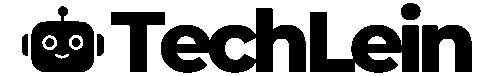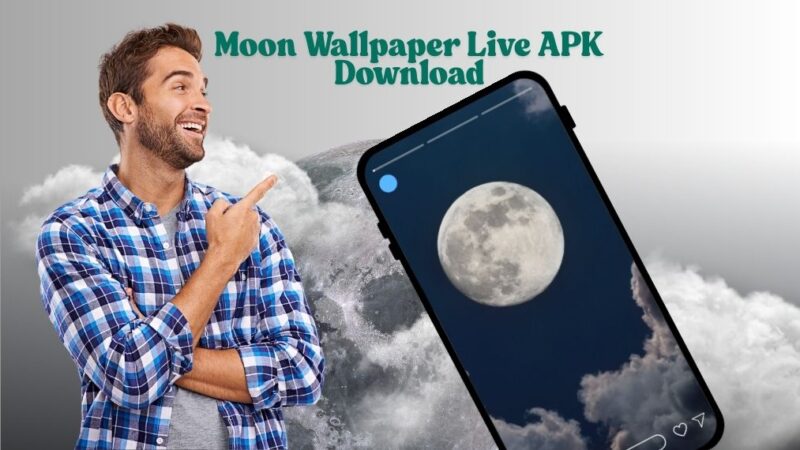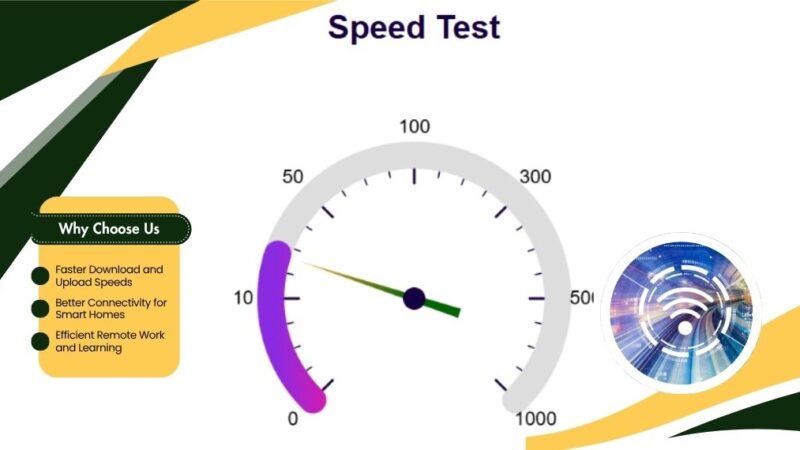Cinematic Photo Editing Online Free

In today’s digital era, photo editing has become essential for photographers, social media enthusiasts, and content creators. Cinematic photo editing, in particular, adds a dramatic and movie-like effect to images, making them stand out. However, professional editing software like Adobe Photoshop or Lightroom can be expensive and complex for beginners.
For people in Bangladesh, where high-speed internet and access to premium software may be limited, free online cinematic photo editors are a game-changer. This guide will explore the best free tools, techniques, and tips to achieve stunning edits without spending money.
What is Cinematic Photo Editing?
Cinematic photo editing refers to enhancing images to mimic the look and feel of movies. This style often includes:
- High contrast between shadows and highlights
- Muted or stylized color tones (e.g., teal & orange, monochrome)
- Film grain for a vintage texture
- Vignette effects to focus attention
- Wide aspect ratios (e.g., 21:9 or 16:9)
This technique is popular among photographers, YouTubers, and Instagram influencers who want their visuals to look more professional and dramatic.
Why Use Free Online Tools for Cinematic Editing?

Bangladeshi users often face challenges such as:
- Limited access to high-end software (due to cost)
- Slow internet speeds (making heavy software downloads difficult)
- Need for quick, mobile-friendly solutions
Free online editors solve these problems by offering:
✔ No installation required
✔ Works on low-end PCs and smartphones
✔ No subscription fees
✔ Easy-to-use interfaces
Best Free Online Cinematic Photo Editors
1. Canva
- Features: Pre-made cinematic filters, aspect ratio adjustments, text overlays.
- Best for: Social media posters and quick edits.
- Link: www.canva.com
2. Fotor
- Features: Advanced color grading, HDR effects, film grain.
- Best for: High-quality presets.
- Link: www.fotor.com
3. Pixlr
- Features: Layer support, advanced filters, AI-powered tools.
- Best for: Photoshop-like editing for free.
- Link: www.pixlr.com
4. PhotoPea
- Features: Almost identical to Photoshop, supports PSD files.
- Best for: Professional-grade cinematic edits.
- Link: www.photopea.com
5. BeFunky
- Features: One-click effects, vignette, and texture overlays.
- Best for: Beginners who want fast results.
- Link: www.befunky.com
6. Snapseed (Web & Mobile)
- Features: Selective editing, film presets, precise control.
- Best for: Mobile users who want professional edits.
- Link: Snapseed by Google
How to Edit Photos Cinematic for Free
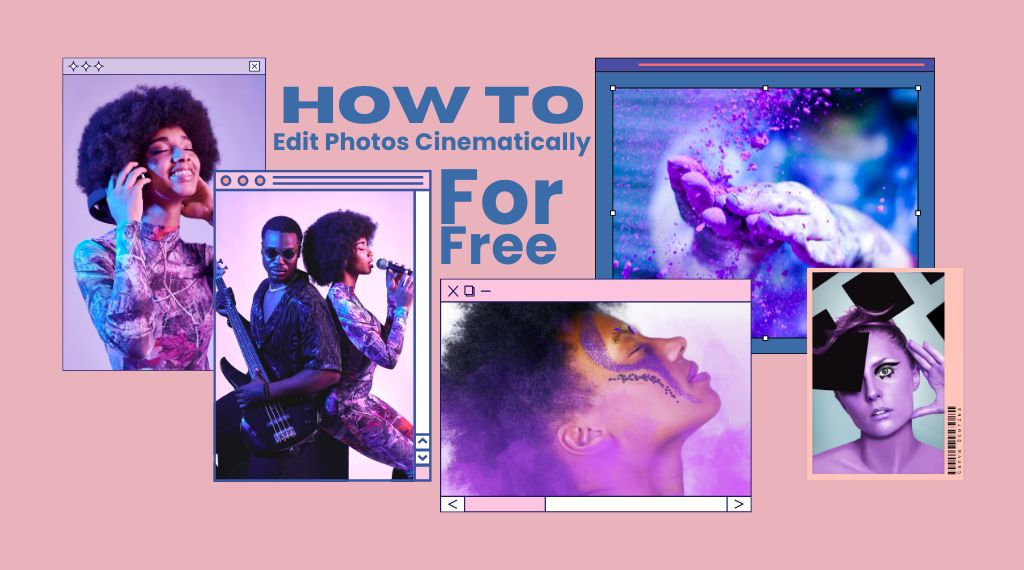
Step 1: Choose the Right Image
- Pick photos with strong composition and lighting.
- Avoid overexposed or blurry images.
Step 2: Adjust Contrast and Shadows
- Increase contrast for depth.
- Lower shadows to create a moody effect.
Step 3: Use Color Grading
- Apply teal & orange or desaturated tones for a look.
- Adjust HSL (Hue, Saturation, Luminance) sliders.
Step 4: Add Film Grain and Vignette
- Grain adds a vintage film texture.
- Vignette darkens edges to focus on the subject.
Step 5: Apply Filters
- Use presets from Canva, Fotor, or Snapseed.
- Experiment with aspect ratios (e.g., 21:9 for widescreen).
Photo Editing Tips for Bangladeshi Photographers
- Shoot in RAW (if possible) for better editing flexibility.
- Use natural light (golden hour works best).
- Avoid over-editing (keep it realistic).
- Study movie stills for inspiration.
Mobile Apps for Cinematic Editing (Free Options)
- Snapseed (Best for precision)
- VSCO (Great film presets)
- Lightroom Mobile (Advanced controls)
- PicsArt (Creative overlays)
Common Mistakes to Avoid
❌ Overusing filters (makes photos look unnatural).
❌ Ignoring composition (editing can’t fix a bad photo).
❌ Not saving in high resolution (causes quality loss).
FAQs About Cinematic Photo Editing Online Free
Can I get cinematic effects without Photoshop?
Yes! Free tools like Pixlr, PhotoPea, and Canva offer similar effects.
Which is the best free cinematic filter?
Try Fotor’s HDR effects or VSCO’s film presets.
How to make photos look like movies on mobile?
Use Snapseed or Lightroom Mobile for professional edits.
Is cinematic editing good for Instagram?
Absolutely! It helps your posts stand out.
Conclusion
Cinematic photo editing doesn’t require expensive software free online tools can deliver stunning results. Bangladeshi users can leverage platforms like Canva, Pixlr, and Snapseed to enhance their photos effortlessly. By following the right techniques and avoiding common mistakes, anyone can achieve a Hollywood-style look without spending money.
Start experimenting today and transform your photos into cinematic masterpieces!